Perks of using LinkedIn's Sales Navigator
As most of you know already, LinkedIn is today’s most used and influential professional social media website with more than 400 million users worldwide. For the Czech Republic, this number recently passed 1 million. The so-called Mecca of B2B sellers and buyers is not only about finding a better job or better buyers for your company. It is undeniably more and deeper than one would certainly think.
LinkedIn offers paid services next to its free account solution. On the basis, we can differentiate 3 solutions, as Premium accounts, Recruiter solution and Sales navigator for Salespeople. I would like to focus on the Sales Navigator in this article, the main differences between this pricey version and the free account, and basically who and why would use the Sales Navigator tool.
The free version offers a vast variety of functions, but not even close to the full capacity of the website. As it is visible in the screenshot down below, only the very basics of attributes are available for an Advanced Search.
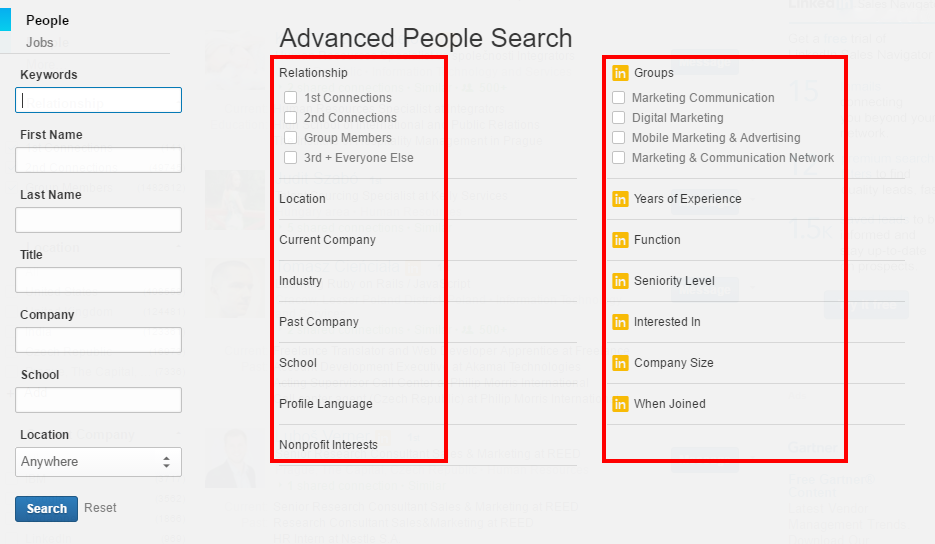
Having said that for basic and not recruiting purposes these are sufficiently enough options to choose from. For professional recruiters, HR people and Sales professionals LinkedIn offers the previously mentioned paid services. Without noticeable differences, all these paid solutions offer a so-called unlock for all possible features of the social media site. We arrived at the point when I would like to introduce Sales Navigator for you.
As the company puts it: “Sales Navigator connecting buyers and sellers in a whole new way.” Basically, the solution unlocks all the search functions available and offers a wide lead related software, with generating, acquiring and nurturing these leads. I feel the urge to mention, that a free 30-days trial is available for all users, which makes it very enticing at this point. As soon as we are done with the formalities (Credit Card information, Billing address, etc.), a nice, but different home page awaits the journey. The power lies within the Lead Builder right next to the search box on the top of the page. Clicking on the name gives the mightiest of windows we are going to start off the business. To build a relevant lead search is crucial.

As you could see on the screen above Lead Builder is very similar to the basic search box, and it functions similarly as well. Except it gives the previously mentioned full power of LinkedIn. At this point, I would like to mention a system I found quite useful, and that is the Boolean search. A Boolean search/system allows you to combine words and phrases using keywords, such as AND, OR, NOT and NEAR to basically define your search. Giving extra strength to an already powerful system is always a good idea. So as soon as we are done with a first search, it is advisable to save the search. Why? Because the system is capable of running the saved searches in given period of times and notify us if anybody in the LinkedIn database enters the search criteria, saving essential time for us.
Having the search results show up on the screen we can get to the nasty stuff. To actually decide who is a potential lead for us we will need ourselves. LinkedIn is a great tool to collect all of these potentials, but to put them into our imaginary basket for actual leads, we will need to decide, based on aspects that are important for us/our company. The Save as lead option is available next to all person showed up on the search results. The saved leads are put into a group, surprisingly called Leads. After this process you will have the power to check and “stalk” your leads to find a common interest, point or person to get closer to deal breaking.
From the point of view of sales/account managers, the selling process needs to be a rethink in 2016. A research carried out by LinkedIn itself showed that 90% of decision makers never respond to cold outreach! Meaning to find somebody on LinkedIn, save him/her as a Lead and then send a cold e-mail or give a cold call is extremely useless. What it needs to be about to find a common point and offer help, offer assistance, offer solutions. In the average B2B decision-making today 5.4 people are involved. So possibly there will be at least 5 people who decide whether we will work for a company or not.
Another important aspect is group involvement. LinkedIn claims they own around 80% of B2B leads from all social media platforms. Moreover of all posts, 96% are in discussion groups. The numbers indicate an extremely high potential for networking and lead generation. Sales people need to realize the ongoing changes in the sales process, where B2B and B2C are transforming into something which is called BP2BP by professionals. Meaning Business Person to Business Person, where decision makers individually or employed by a company will act similarly in the decision-making process. At this point everybody needs to have an agenda how to sell his/her product, the only thing is the approach which has to be changed, more precisely to be adapted to 2016.
Back to the point of this article, back to Sales Navigator. As the last part of this paper, one more thing which needs to be addressed, and that is the Home page. I intentionally left it as the last part, because of the easy fact, before you do any search, Lead generation, saves, etc your home page is empty. After the mentioned steps the posts and actions of your leads will appear on your home page. A strong addition to the system the so-called Potential leads. Where Sales Navigator offers different leads based on the already acquired ones. The algorithm works just fine, and you might find valuable suggestions from time to time.

All in all LinkedIn’s Sales navigator offers a variety of extra functions for easy usage. Although the pricing recently changed for the worst, as they increased the prices for almost all of the packages. But as I mentioned earlier a 30-day free trial is available for everybody as of today. Which I would strongly recommend trying, to get the first glimpse of the system, and make the decision making slightly easier whether to invest or not into such a solution. LinkedIn Sales Navigator not for everybody, but those who will find it useful, they will love the simplicity and power that is offered.
For more information, and useful tips please visit our website, or reach out to me on LinkedIn.


